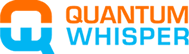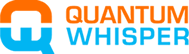The short answer is "yes," dynamics 365 CRM does integrate with Azure DevOps. However, there are two main use cases that are sometimes confused. The first scenario is developer and engineering focused, and the second, is customer service and business focused.
 1. Developer/Engineering Use Case
1. Developer/Engineering Use Case
This integration enables tracking of work items and code changes within the context of developing and deploying a Customer Engagement (CRM) solution, whether managed or unmanaged. In this context, Azure DevOps provides integration points for source control, build and release pipelines, and work item tracking, which can be leveraged to enhance the development lifecycle of Dynamics 365 Customer Engagement solutions.
In layman's terms, this is less of an integration with Dynamics and more a developer tool and supported technology. Most Dynamics developers, and Microsoft ISVs (independent software vendors), like Quantum Whisper, use Azure DevOps (e.g., for work management, CI/CD, etc.) and Visual Studio (an integrated development environment and code editor) as their developer platform of choice.
2. Customer Service (Support/Helpdesk) Use Case
In this case, support and dev teams are seeking to solve a process or flow problem. For companies that support software, albeit packaged or custom, they usually have a customer service desk that provides support to customers and end users. Under ideal circumstances, when customers report issues, cases or tickets are opened and quickly closed by the support desk. A common example would be password resets. Other times, the problem may be more complex and require more technical or engineering skills to solve. In this instance, customers could be reporting an error or software bug, both of which usually require development to fix.
Here lies the problem. The information (i.e., problem details) are captured in the case. This may include a problem description and a screenshot illustrating the issue. While the support team diligently gathered the relevant information, all the details required to troubleshoot and solve the problem, reside in customer support's primary line-of-business (LoB) application, in this case Dynamics 365 CRM. In contrast, engineering has their own LoB or work management system (i.e., Azure DevOps). The problem is, for engineering to take action, the case formation has to get to Azure DevOps so that the dev team can plan their work, collaborate and fix the issue. Without programmatic integration, this is usually only achieved through manual data entry (re-entry) and managed with cumbersome spreadsheets.
The ultimate solution is to automate the escalation of cases from customer facing support teams using Dynamics 365 CRM, to development or engineering teams using Azure DevOps. This is ideally achieved through bi-directional integration.
At Quantum Whisper, our sole mission is to solve for this problem. Our team experienced this exact problem firsthand for many years. We were so frustrated we founded the company to solve for it. The result was a packaged and purpose built Dynamics 365 CRM & Azure DevOps integration (download connector PDF) that seamlessly integrates to connect support and development teams.
As you can see, the respective scenarios, solve very different problems. While they both provide some form of integration, the use cases, stakeholders, and available solutions are very different.