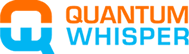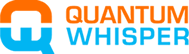Mastering Case Management: How Salesforce Transforms Customer Support
Salesforce's case management (via Service Cloud) is a powerful tool designed to streamline operations, manage tickets, and ensure the best customer service. In short, case management is used when a customer reaches out with a problem or inquiry, for example, via email or a customer portal. Under these conditions, Salesforce will automatically generate a support case. Alternatively, issues that are called in by phone are created manually by the support team. In either case, tickets include all the relevant information about the customer's issue. Armed with this information, the goal of the support team is to successfully resolve the issue, drive customer satisfaction, and close the case.
During this process, each ticket is automatically assigned a case number, which can be tracked from initiation to resolution. This allows customer service teams to manage and resolve issues systematically. They can share information, update ticket status, and ensure that every customer receives timely assistance.

Customer Support & IT Helpdesk Perfromace Dashboard
Proven Customer Support Strategies That Drive Satisfaction
To deliver exceptional customer support, top companies leverage Salesforce's robust platform and complement its capabilities with industry-leading practices. Here are some key strategies they use:
- Comprehensive Training: Ensure support agents are well-trained and knowledgeable about the products or services they support. Regular training sessions can help them stay updated on new features and common issues.
- Knowledge Base: Develop a robust internal knowledge base that agents can quickly reference to find solutions to common problems. This can reduce the need for escalation and improve resolution times.
- Empowerment: Empower agents to make decisions and resolve issues without needing approval from higher-ups. This can speed up the resolution process and improve customer satisfaction.
- Effective Communication: Encourage clear and effective communication within the team. Tools like Slack can facilitate real-time collaboration and quick sharing of information.
- Automation: Utilize automation tools to handle repetitive tasks and route tickets to the appropriate agents. This can free up time for agents to focus on more complex issues.
- Feedback Loop: Implement a feedback loop where agents can share insights and suggestions for improving processes. Regularly review and act on this feedback to continuously enhance support operations.
- Performance Metrics: Monitor key performance metrics, including First Contact Resolution (FCR) rates, to identify areas for improvement. Use these insights to refine training programs and support processes.
-
To calculate FCR rate, you use the formula:
FCR rate = (Total Resolved Cases/Total Number of Cases) × 100FCR rate =(Total Number of CasesTotal Resolved Cases) × 100
For example, if your support team resolves 112 out of 175 issues on the first contact, the FCR rate would be: (112/175) × 100 = 64%
By focusing on these strategies, support teams will improve their FCR rates, leading to faster resolutions and happier customers.
AI in Customer Support: How Businesses Are Enhancing Service & Efficiency
Modern teams love Salesforce for it's robust AI capabilities choosing to leveraging AI in several innovative ways to enhance customer support and case management. Notably, teams are enabling Einstein Chatbots for automating customer service interactions. Chatbot technology allows businesses to provide 24/7 support, enabling customers to access assistance at any time (albeit basic), even beyond regular office hours. Einstein helps automate data entry, route service cases, and provide predictive insights --- taking support to whole new level.
Going beyond Eistein, Salesforce also has Agentforce allowing organizations to create AI "agents" that can handle complex tasks, such as processing incoming cases, guiding conversations, and triaging issues to live support when necessary. Agentfroce is primarily focused on enhancing customer interactions, especially in customer service.
Chatbots and AI are revolutionizing customer support in several impactful ways:
-
24/7 Availability: AI-powered chatbots can provide round-the-clock support, ensuring customers get help whenever they need it [1].
-
Instant Responses: Advanced AI chatbots, like Intercom Fin and Salesforce Einstein, can deliver instant, human-quality answers across multiple channels, significantly reducing response times [1].
-
Handling Complex Queries: Modern AI chatbots can manage complex, multi-turn conversations and escalate issues to human agents when necessary [2] [1].
-
Personalization: AI can tailor responses based on customer data, providing a more personalized and relevant support experience [1].
-
Efficiency: AI tools like Zendesk AI and Microsoft Copilot help human agents by finding answers, drafting replies, and performing tasks autonomously, boosting productivity and consistency [1].
-
Sentiment Analysis: AI can detect customer sentiment and urgency, allowing support teams to prioritize and address issues more effectively [2].
-
Multilingual Support: AI chatbots can respond in multiple languages, making support accessible to a global audience [2].
These advancements not only enhance customer satisfaction but also reduce operational costs and improve the overall efficiency of support teams [2] [1].
References
[1] AI is Reshaping Customer Support in 2025 (And It’s Kind of a Big Deal)
[2] 15 Best AI Chatbots for Customer Service in 2025 - Helpshift
Optimizing Customer Support: The Best Tool for Modern Teams
Going beyond traditional best practices and AI, tools like Quantum Whisper's Salesforce and Jira integration become essential for high-performing teams to achieve new levels of efficiency and effectiveness. By leveraging AI to handle routine tasks such as assigning tickets, sending confirmation emails, and updating case statuses, this frees up time for support teams to focus on more complex issues that require human intervention --- like support incident and case escalation. While the indeitifcation of a case that should be esacalated may or may not be AI assisted, the final decision is likely to remain a human task (for now).

View Salesforce & Jira Integration in Action
Most Support Cases Are Routine
Although the percentage of support cases resolved within the support department without needing escalation varies widely depending on the industry, the complexity of the issues, a commonly cited metric is the First Contact Resolution (FCR) rate, which measures the percentage of tickets resolved by agents during the first interaction without requiring escalation or follow-up, typically ranges between 70% to 80% [1]. This means that atleast 70% to 80% of support cases are resolved within the department without needing to be escalated to higher levels of support.
References
[1] https://www.atomicwork.com/blog/it-incident-management-metrics
When is Salesforce & Jira Integration Necessary?
But what about when it's a case that the support team can not solve? For example, what if it's a tehcnical problem that requires engineering to fix? A software bug,
When the support team creates cases in Salesforce and needs to escalate them to the development or engineering team in Jira, it often introduces a range of challenges. These include data duplication, where the same issue is manually entered into multiple systems; communication gaps, as critical updates may not be consistently shared across teams; duplicated efforts, with both teams potentially working in silos without full visibility; and delayed issue resolution, as information can get lost or misaligned between platforms, slowing down the overall process.
Integrating Salesforce and Jira bridges this gap by seamlessly pushing critical information from Salesforce to Jira within seconds, ensuring that the right development or engineering team is immediately notified. As work progresses in Jira, status updates, comments, and key details are automatically synchronized back to Salesforce, keeping support and sales teams fully informed without manual follow-ups or data entry.

Salesforce and Jira Integration Recorded Demo
Boosting Productivity: How Quantum Whisper’s Salesforce & Jira Integration Delivers Results
1. Centralized Issue Tracking from Salesforce
In many situations, multiple customers report the same issue to the support team in Salesforce, resulting in a flood of individual cases that all point to the same underlying problem. Without integration, each of these cases might be handled separately, leading to fragmented communication and redundant efforts.
By integrating Salesforce and Jira, all related Salesforce cases can be linked to a single Jira issue. This centralizes the tracking of the problem within the development or engineering team. As progress is made on the Jira issue—whether it's updates, status changes, or resolutions—those updates automatically sync back to connected Salesforce cases.
2. Improved Communication
Integrating Salesforce and Jira ensures real-time, bi-directional communication between these teams. As soon as a Jira issue progresses—whether it’s a status change, new comment, or resolution—those updates automatically flow back into Salesforce, giving support teams instant visibility into the current state of the issue. This eliminates the need for endless follow-ups or manual status checks.
At the same time, the engineering team receives all the context and relevant details from Salesforce cases directly in Jira, reducing back-and-forth questions and allowing them to focus on solving the problem.
3. Streamlined Workflow
With Salesforce and Jira integrated, support teams no longer need to worry about where or how to escalate a case. The integration can be configured once, leveraging case details like product, module, priority, or any other relevant field to automatically route issues to the correct development or engineering team.
Whether through a simple button click or automated Salesforce Flows, a Jira issue can be created and assigned to the right team in seconds. This eliminates manual guesswork, reduces the risk of misrouting, and ensures that cases are consistently escalated to the appropriate stakeholders, allowing both support and development teams to focus on what they do best.
4. Faster Resolution
As Jira issues progress toward resolution, linked Salesforce cases are automatically updated in real time. This ensures that support teams always have the latest information at their fingertips, without needing to chase down for status updates.
Even better, case owners are instantly notified when there’s a change—whether it’s a status update, a comment, or a resolution. This empowers support agents to proactively reach out to customers with timely updates, improving transparency, trust, and overall customer satisfaction. With faster information flow between teams, issues are resolved more efficiently, and customers stay in the loop every step of the way.
The Simplest Way to Integrate Salesforce & Jira—A Step-by-Step Guide
If your team could benefit from integrating Salesforce and Jira, Quantum Whisper offers a purpose-built tool that simplifies and speeds up the integration process. Alternatively, you could develop your own integration from scratch, but such initiatives tend to be expensive and time-consuming, demanding substantial resources for development, testing, and maintenance. On the other hand, opting for a packaged, purpose-built solution enables businesses to quickly implement and leverage proven technology, minimizing risk and accelerating time-to-value. If you're not sure about the ROI, check out our free ROI integration tool.
1. Create a Quantum Whisper Free Trial Account
Signup for a free trial at Quantum Whisper to begin. A free trial or proof-of-concept (PoC) is the quickest and most efficient way to connect Salesforce and Jira with minimal effort. It also enables you to test the integration and verify the use case before making a purchase.
2. Configure Quantum Whisper Integration Platform
Once logged into Quantum Whisper, follow the guided setup process:
a. Import Quantum Whisper's Managed Package Into Salesforce
Begin by installing the Quantum Whisper plugin in your Salesforce instance. You can find it either through the integrations page (within your quantum whisper account) or directly on the Salesforce AppExchange.
b. Connect to Salesforce (OAuth2 Authentication)
- Establish a secure connection with your Salesforce instance using OAuth2.
- Recommended: Use a dedicated service account for the integration. This account does not require admin access but will be the account under which all Salesforce updates occur.
c. Connect to Jira (Personal Access Token or OAuth2 Authentication)
- Set up the connection to your Jira environment using either a personal access token or OAuth2.
- Recommended: Similar to Salesforce, use a dedicated Jira user account for the integration. This user will handle all updates made in Jira on behalf of the integration and does not need admin permissions.
d. Set Up Your Integration Path(s)
Define integration paths, which represent different escalation scenarios.
For each path, configure:
- Target Jira project
- Issue types
- Field mappings
- Attachments handling
- Conversations/comments sync
This ensures the right information flows between Salesforce and Jira based on your specific use cases.
e. Configure Jira Webhooks
- Set up Jira webhooks to enable near real-time updates from Jira to reflect back in Salesforce cases. This ensures both systems stay in sync automatically.
f. Add the Quantum Whisper Component to Salesforce Case Layout
- Insert the Quantum Whisper component into your Salesforce case page layout. This allows support agents to interact directly with Jira from within Salesforce.
g. Set Permission Sets (Optional)
- Configure Salesforce permission sets to control which users can escalate cases to Jira. Not all users may need this functionality.
h. Automate Escalation with Salesforce Flows
- Use Salesforce Flows to automate the escalation process. This can be based on criteria like case priority, product, or module, ensuring consistent and efficient escalations.
3. Test the Integration
With everything set up, test the integration by escalating a Salesforce case to Jira. Simply use the “Send to DEV” button on the case page to create a linked Jira issue and verify that the process works smoothly.
Oprional: Create Triggers / Flows
With Salesforce and Jira integrated, you can configure flows or triggers that automatically create Jira issues when specific conditions are met in Salesforce. For example, when a customer case reaches an escalation stage—whether based on priority, product type, or specific criteria—a corresponding Jira ticket is instantly generated, carrying all the necessary case details such as description, attachments, and customer information.
This eliminates the need for manual intervention, ensuring that the right development or engineering team is notified without delay.
Seamless Data Sync: How Salesforce & Jira Stay Automatically Updated
The integration between Salesforce and Jira enables comprehensive, bi-directional data synchronization that keeps both platforms aligned throughout the entire issue lifecycle. You can synchronize data between any Salesforce object (such as Cases, Opportunities, or custom objects) and Jira issues.
You have full control over field mappings, allowing you to configure exactly which Salesforce fields correspond to Jira fields. Whether it’s standard fields, custom fields, or related records. Additionally, the integration supports syncing attachments and comments (feed items).
Jira webhooks power real-time sync, instantly updating Salesforce whenever a Jira issue changes—whether it's a status update, new comment, or attachment. This ensures customer-facing teams always have the latest information without manual follow-ups.

Quantum Whisper Salesforce & Jira Integration Connector Overview
Key Takeaways: Why Salesforce & Jira Integration Is a Must-Have
1. Enhanced Collaboration:
By integrating Salesforce and Jira, you break down silos between support, sales, and development teams. Customer feedback collected in Salesforce seamlessly flows to the engineering teams in Jira, while progress updates and technical details are automatically fed back to the customer-facing teams. This enhanced collaboration ensures that everyone stays aligned, creating a unified approach to customer issue resolution.
2. Increased Efficiency:
With automation handling data transfers, escalations, and updates, the integration significantly reduces manual work and the risk of human error. Support teams no longer need to manually re-enter case details into Jira or follow up repeatedly for updates. Developers receive all the context they need directly in Jira. This boosts efficiency across the organization, allowing teams to focus on high-value activities instead of administrative tasks.
3. Faster Time to Market:
By streamlining communication and automating workflows, issues move quickly from reporting to resolution. Developers are looped in immediately, and support teams remain informed every step of the way. This ensures that bugs are fixed faster, features are delivered sooner, and customer feedback is incorporated into development cycles more rapidly, improving overall agility.
4. Improved Customer Satisfaction:
Ultimately, this integration drives better customer experiences. Support teams can proactively provide updates without waiting on manual responses from development, and customers feel informed and valued throughout the process. Faster resolutions and transparent communication build trust and satisfaction, strengthening long-term customer relationships.
Conclusion
Integrating Salesforce and Jira is a strategic move that can transform your customer support operations. Connecting Salesforce and Jira—particularly with a powerful platform and integration tool like Quantum Whisper—goes beyond merely linking two systems. It focuses on establishing a smooth, collaborative setting where customer issues are swiftly escalated, effectively managed, and clearly communicated across teams. This integration enables your organization to provide quicker responses, superior service quality, and ultimately, an enhanced customer experience. Implementing Quantum Whisper's integration tool not only enhances internal collaboration but also boosts productivity, reduces operational costs, and significantly improves customer satisfaction. As businesses strive to deliver exceptional service, adopting such integrations becomes essential for maintaining a competitive edge and fostering long-term customer loyalty.
Explore Packaged and Ready to Use Salesforce and Jira Integration Service