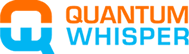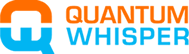We get a lot of requests to integrate ServiceNow with Azure DevOps (ADO/AzDoVSTS/TFS). Customers come to us with various scenarios, some we support, many we do not. This blog highlights a common request that we receive --- but do not support (more on that later) but nevertheless, may be of interest to our existing customers. For that reason, we decided to share it. Basically, there are two ways to integrate ServiceNow and Azure DevOps.
1. Support Escalation
Although we provide ServiceNow and Azure DevOps integration, we do it to specifically support a common work management process. The primary use case revolves around the escalation of ServiceNow incidents (or other ITSM objects) and customer cases to Azure DevOps. In essence, we connect teams (people) in disparate departments by integrating line-of-business applications, more specifically, those that support helpdesk and development teams. To achieve that objective, we offer a ready-to-use integration platform with pre-packaged connection points, enabling teams to seamlessly link applications—whether cloud, on-premise, or hybrid. This allows for the automatic escalation of ServiceNow items to Azure DevOps and engineering teams, resulting in improved communication, enhanced information sharing, and streamlined access to system data.
2. Release Management
The second scenario that equally requires ServiceNow Azure DevOps integration, but that is significantly different than the integration solution we provide, is a use case that supports the software release management process and related governance. In this scenario, customers are seeking to integrate and automate a release pipeline using Azure DevOps release gates with approvals registered in ServiceNow. While this is radically different than the service we provide, our customers that leverage both ServiceNow and Azure DevOpsto service their business are excellent candidates to take advantage of this solution.
To learn more about this how to integrate ServiceNow and Azure DevOps to for release management, check out this great blog by Tarun Arora at Visual Studio Geeks!